Be aware of your enumerated types
Posted Oct 18, 2015
When you are working with Apples Foundation framework you have probably stumbled across NS_ENUM and NS_OPTIONS (since iOS 6 and OS X Mountain Lion). Both NS_ENUM and NS_OPTIONS are marcros that use the C enum under the hood, and if you have used C enums before you will probably understand these macros, kind of, right away.